Project Overview
Design and create an original typeface with the complete upper and lowercase alphabet.
The Process
With brainstorming for this assignment, I wanted to make a typeface that was functional and had an underlying concept behind it. I also felt inspired by using my handwriting to create a unique, organic, and personal typeface. I ended with merging the two ideas and creating a script font that can be used to help people learn or improve their cursive handwriting.
I began with writing out the individual letters on graph paper in pencil and then added the small lines with Sharpie over each letter. Once I completed the full alphabet on graph paper, I scanned the pages and brought the letters into Illustrator to image trace and vectorize.
I uploaded each of the letters onto a separate layer and I adjusted each of the dotted lines making sure they were spaced equally. Using guidelines, I ensured the baselines matched and the length of the ascenders and descenders.
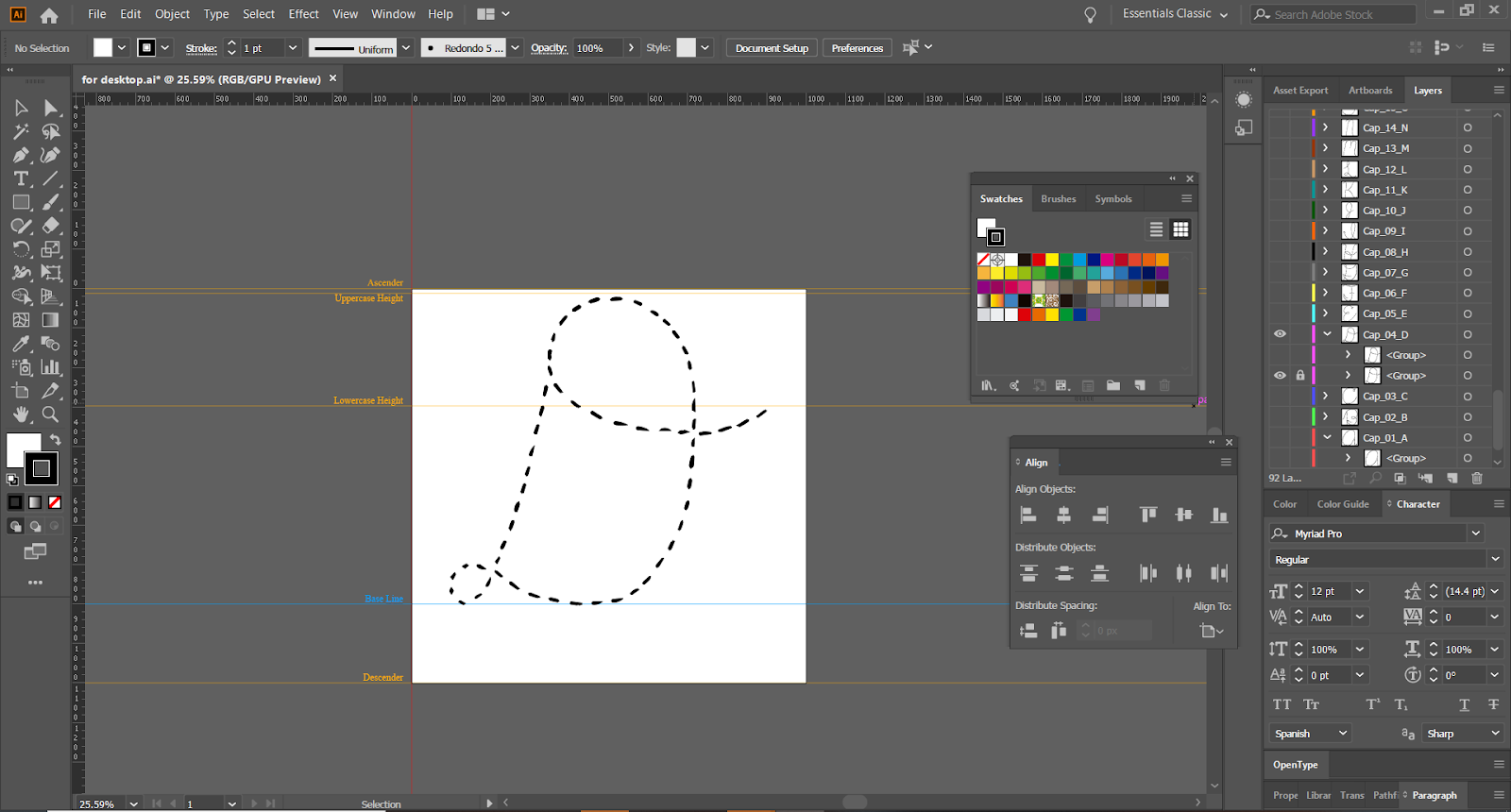
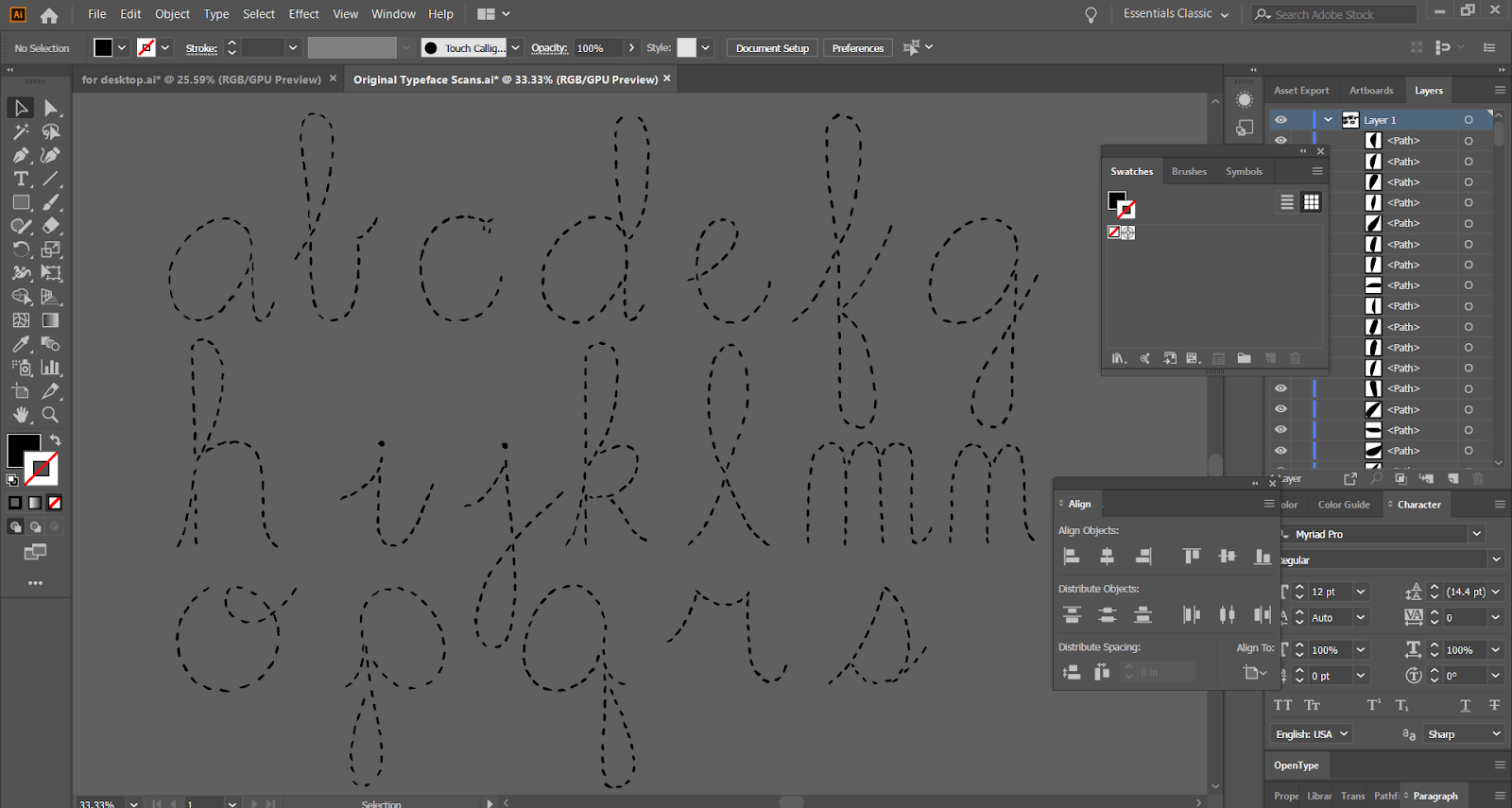
The typeface is named Bumblebee after the dots that usually follow a cartoon drawing of a bee. Bumblebee can be used by typing out your name or words and either digitally or printed on paper trace over the letters to help improve or learn cursive.
Software Used
Adobe Illustrator